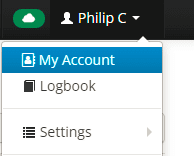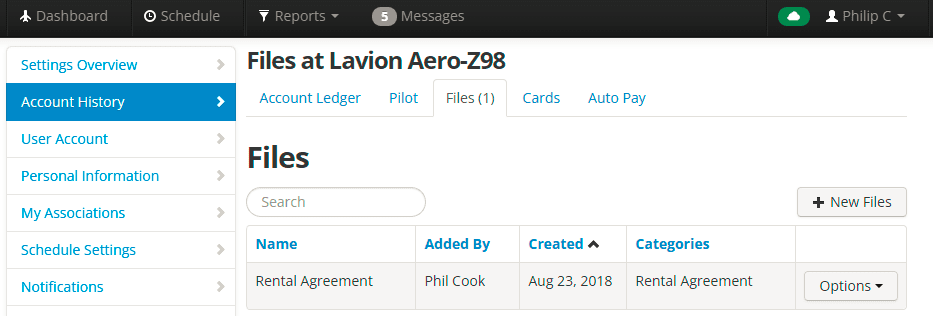Download and Upload Files from Flight Circle
We use Flight Circle to make numerous types of files available to you via the Dashboard>Files page. We also use it to upload your personal and signed documents to your account. This page describes how to do that.
Downloading
To Download files, select Dashboard on the upper-left of the Flight Circle web page. From there select Files> where you'll see various files and folders.
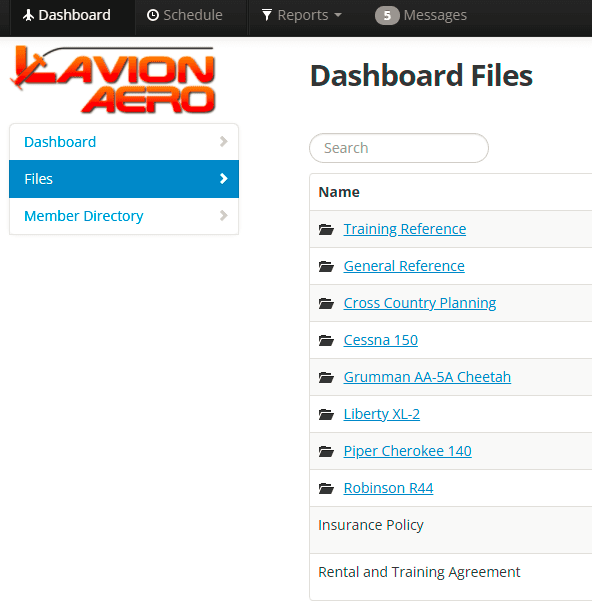
File Uploading
To upload files to your Flight Circle account, go to your profile by clicking your name in the upper-right of the Flight Circle web page. >>>>>>
See Below
Select the Files tab. From there you click the  button to add additional files. Be sure to select the proper category for the type of file it is. The name is not important and can be left blank but can be used to clarify what the file is.
button to add additional files. Be sure to select the proper category for the type of file it is. The name is not important and can be left blank but can be used to clarify what the file is.